

In order to download a movie to your iPad for later viewing you will need to follow the directions below. If you have any questions please feel free to contact us by email Training@lochinvar.com

Download and open Google Chrome. This process will not work on Safari as it will attempt to open the movie instead of downloading it.
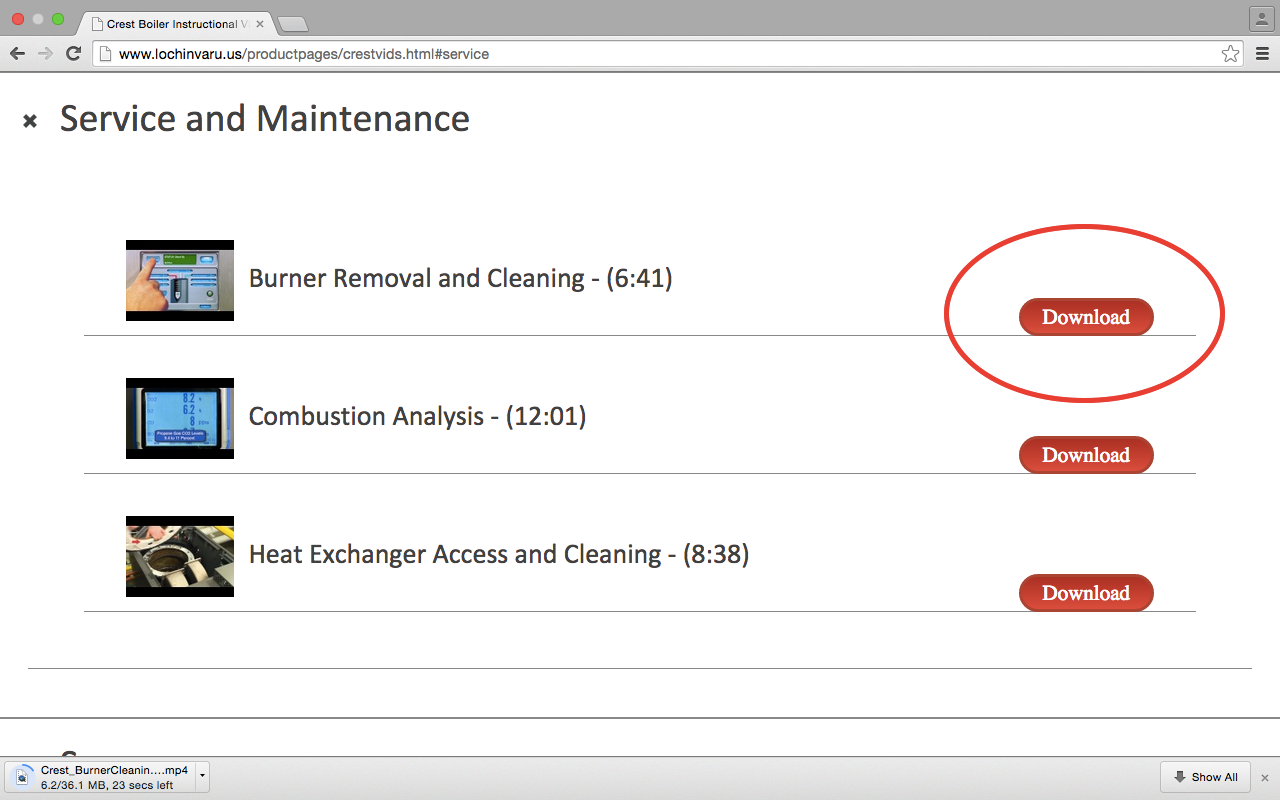
Go to www.lochinvaru.com and find the video you would like to download and click the download button. This will place the video in your downloads folder.
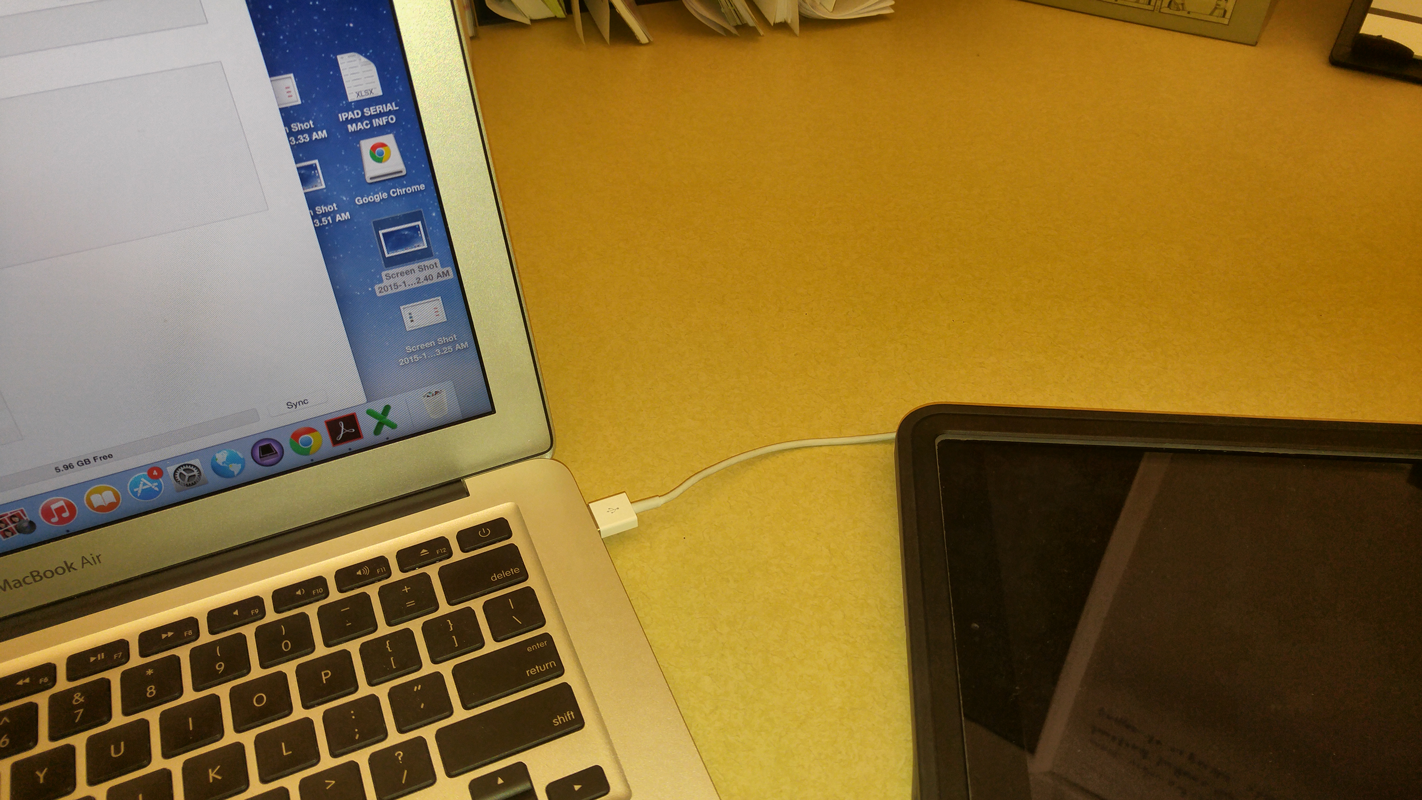
Plug your iPad into your PC.

Open iTunes on your PC.

Under Movies click File, then Add to Library.
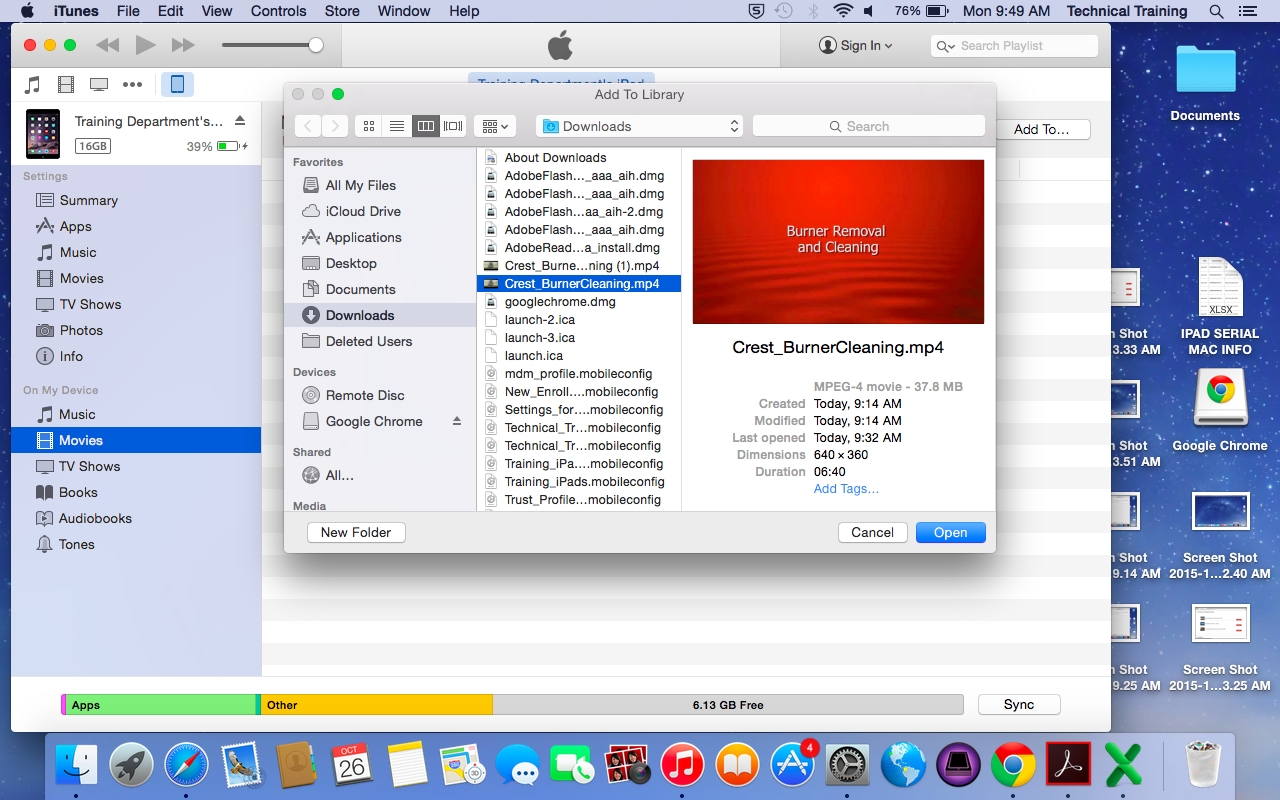
Open your downloads folder and find the video file you would like to load on your iPad.
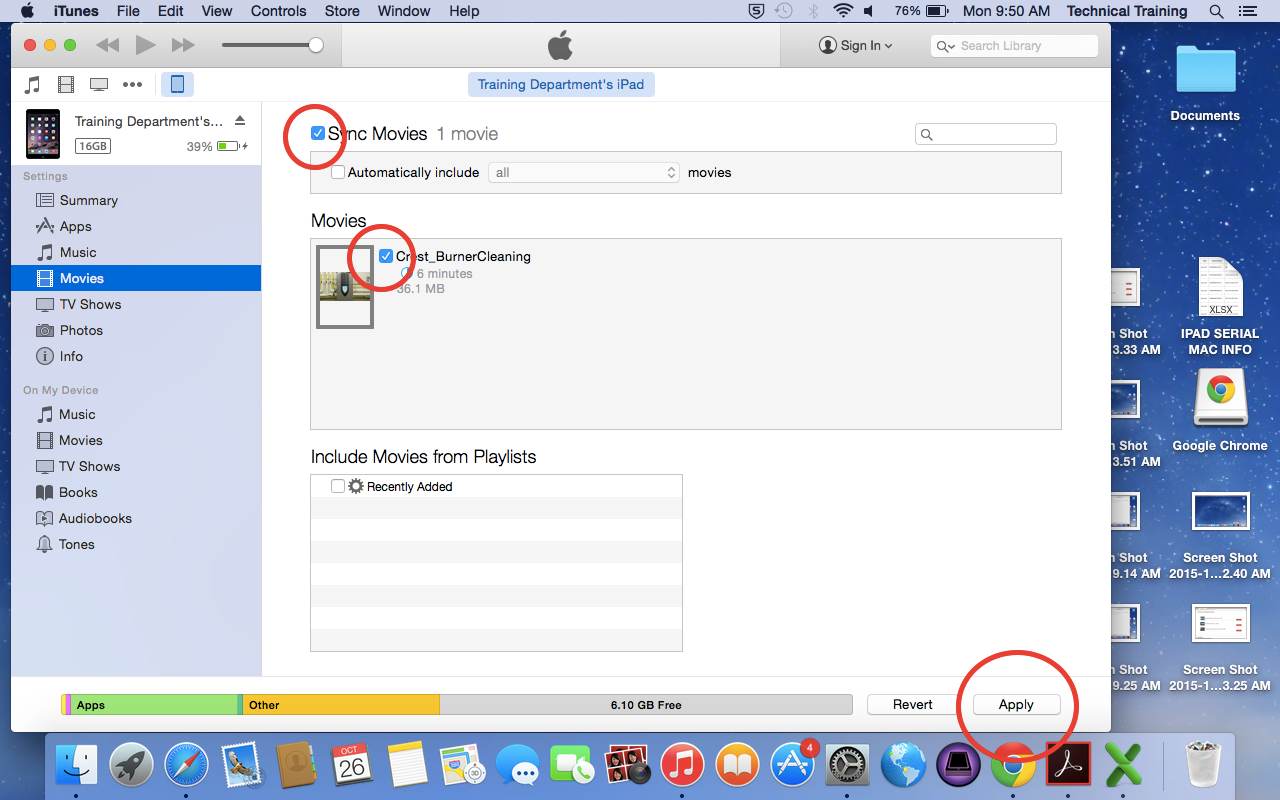
You will now see the videos you have ready to sync to your iPad. Click the Sync Movies check box as well as the check box for video you would like to sync. Then click Apply at the bottom of the screen. iTunes will now load the movie to your device.

Unlock your iPad and click the Videos icon.
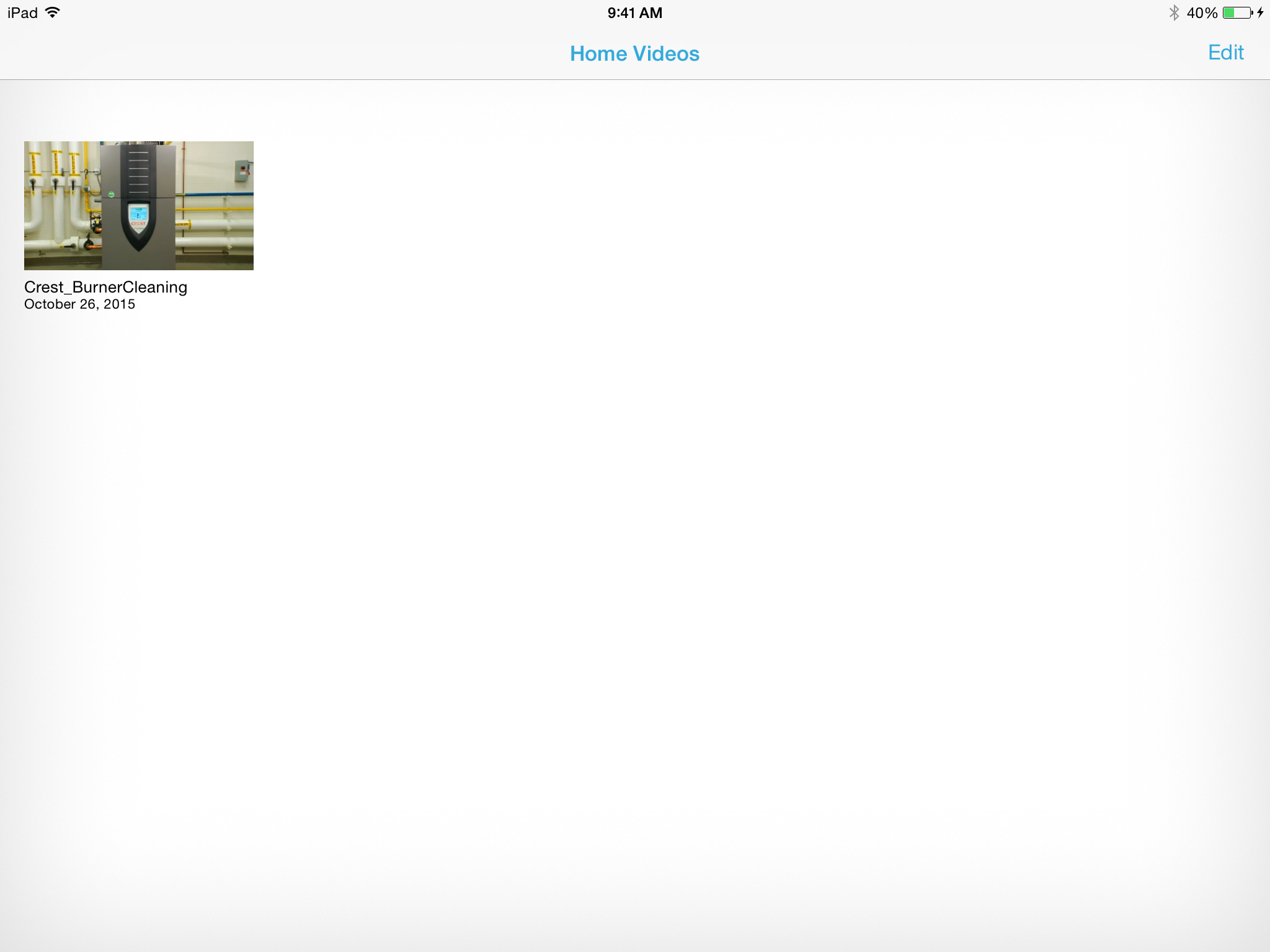
Your video will be shown in this folder. Simply click the video to view.